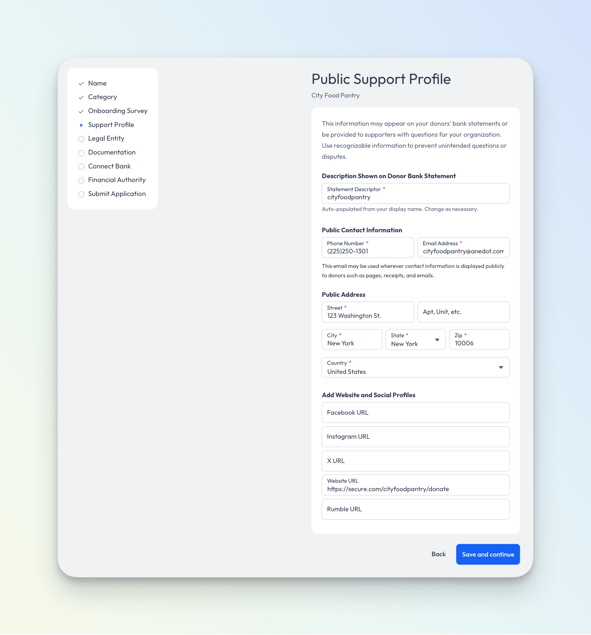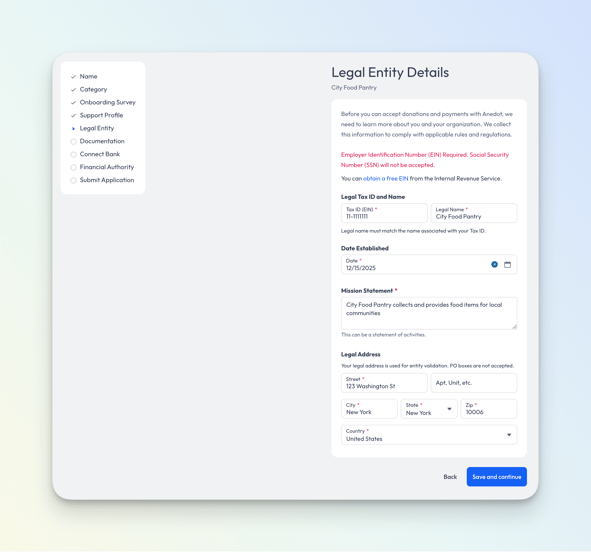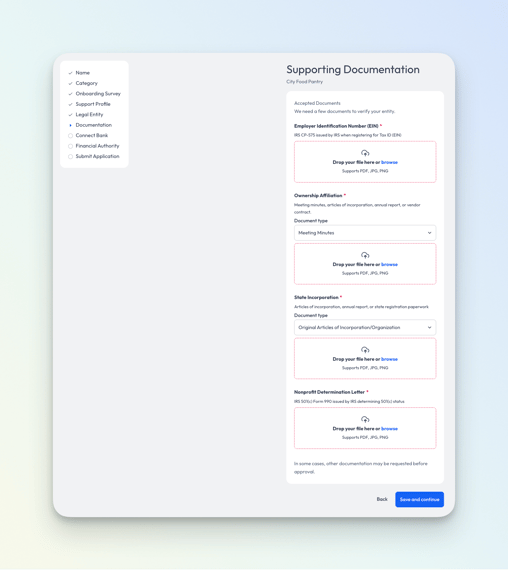Anedot Application
This guide provides step-by-step instructions for completing the Anedot Application, including required fields, documentation tips, and troubleshooting steps to support a successful submission.
Getting started with Anedot is easy and secure—submit an application to open a fundraising account for your organization. The setup typically takes just a few minutes.
Before you begin, we recommend reviewing the required information and documentation in our help article, What do I need to apply for an account?, to ensure a smooth application experience.
If the application is not completed in one session, it will be saved as a draft for up to 60 days before being automatically deleted.
Click here to apply for a fundraising account!
Completing the Application
The application should be filled out to the best of the applicant's knowledge. During verification, Anedot’s Underwriting team may contact the applicant directly to confirm or clarify details.
Table of Contents:
- Apply for an Org Account
- Category
- Onboarding Survey
- Support Profile
- Legal Entity
- Documentation
- Connect Bank
- Financial Authority
- Submit Application
- Pending Application
- Application Approval
Apply for an Org Account

Complete the following:
-
Display Name (The name shown to your supporters)
-
Type of Organization
-
Sub-Category
Category
Select an additional category that best fits your organization type.
Onboarding Survey
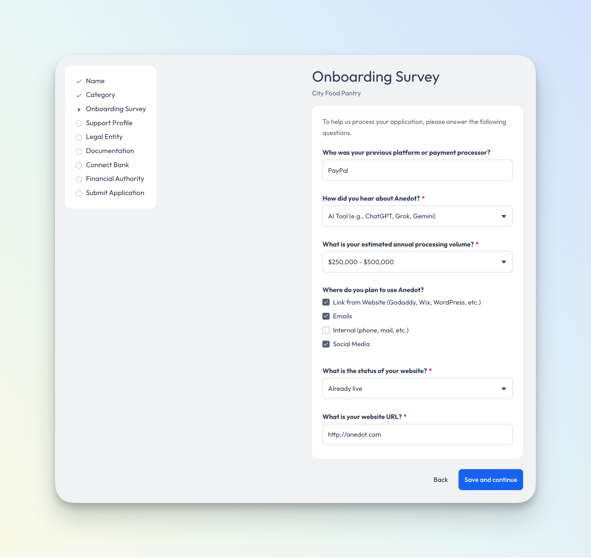
Complete the following:
- Previous Processor
- How did you hear about Anedot?
- Estimated annual processing volume
- Where do you plan to use Anedot?
Support Profile
Complete the following:
- Description Shown on Donor Bank Statement
- The Statement Descriptor is the name that will appear on a donor’s bank statement. By default, it auto-populates with your organization’s Display Name but can be customized as needed. The descriptor is limited to 16 characters.
For longer organization names, consider using abbreviations and removing spaces. Choosing a clear, recognizable description helps donors identify transactions and can reduce the risk of chargebacks and refund requests.
- The Statement Descriptor is the name that will appear on a donor’s bank statement. By default, it auto-populates with your organization’s Display Name but can be customized as needed. The descriptor is limited to 16 characters.
- Public Phone Number
- Public Email Address
- Public Address
Anedot makes an organization’s public email address and phone number available through our donor portal, DonorSupport.com. Donors must log in using the email address associated with their donation to view this information. Currently, Anedot does not offer a public directory of accounts.
Legal Entity
Provide the following details:
- Tax ID (EIN)
- Legal Name
- Date Established (best estimate is acceptable)
- Mission Statement
- Legal Address
Anedot does not accept Social Security Numbers to open fundraising accounts. All fundraising accounts must provide an Employer Identification Number from the IRS.
Documentation
Provide the following:
- EIN document from the IRS (IRS Letter CP575)
- Additional supporting documentation (Optional)
Supported files: PDF, JPG, PNG
Connect Bank
Anedot uses Plaid to verify banking details. Learn more about Plaid here!
To connect the organization's bank account via Plaid, follow the steps below:
- Click Connect Your Bank
- In Plaid, click Continue.
- Select your bank or search using the bank name
- Enter online banking credentials
- Enter the Verification Code sent by your bank
- Choose the bank account to link
- Review terms and click Connect Account Information
Financial Authority
One individual associated with the organization must accept Financial Responsibility in order to submit the application.
To assume Financial Responsibility, the individual must meet at least one of the following criteria:
-
Be listed on a public record, government, or financial document linking them to the organization
-
Hold legal and financial authority to control, manage, or represent the organization, such as serving as the president, treasurer, executive director, candidate, or another authorized representative
If the individual completing the application cannot accept Financial Responsibility, they should select “No, I am not the Account Owner.” An invitation can then be sent to the appropriate individual to assume the role of Account Owner. This person will receive an email with instructions to accept Financial Responsibility.
Once the invitation is sent, the current user may exit the application. The invited Account Owner can then complete and submit the application.
Verify Identity with Plaid
Similar to bank account verification, Anedot uses Plaid to verify the identity of the individual accepting Financial Authority for a fundraising account. Plaid verification requires the user to provide and confirm their phone number, date of birth, and Social Security number.
Social Security Number Requirement
Opening an Anedot fundraising account is similar to opening a bank account.
As a registered payment facilitator, Anedot must follow federal guidelines set by the Financial Crimes Enforcement Network (FinCEN), including verifying the identity of the Principal user (Owner/Financial Authority)—someone with significant control over the organization.
Only the Owner needs to provide full demographic details, including a Social Security Number, to meet requirements under FinCEN and the Patriot Act (reauthorized in 2020).
For more details, view the FinCEN FAQ, especially Questions 11 and 18.
If you have questions, contact us here—we’re happy to help.
Submit Application
In the final step of the application, you’ll be presented with an overview of your information for review. Before submitting, click Run Final Check to confirm that all required information and documents have been successfully entered or uploaded.
Once the final check is complete, click Submit Application to finish.
Pending Application
Upon submission, the application is placed in a Pending status for review by Anedot’s Underwriting and Risk teams. The Underwriting team will provide updates via email if additional information or documentation is required.
All correspondence related to the application will be sent from accounts@anedot.com.
To ensure you receive all important communications from our team and notifications related to your account activity, please add the following email addresses to your contact list:
- accounts@anedot.com to communicate with our Underwriting team
- help@anedot.com to reach our Support team
- info@anedot.com donation and transfer notifications will be sent from this address
- app@anedot.com password reset and verification emails will be sent from this address
Application Approval
All applications are carefully reviewed and approval is not guaranteed. If your application is approved, your fundraising account will be activated and you will receive an email confirmation. If your application is not approved, our team will notify you by email. All decisions are final.
Underwriting decisions typically take 1 to 2 business days.
For additional assistance with an active fundraising account, please contact our Support team here.